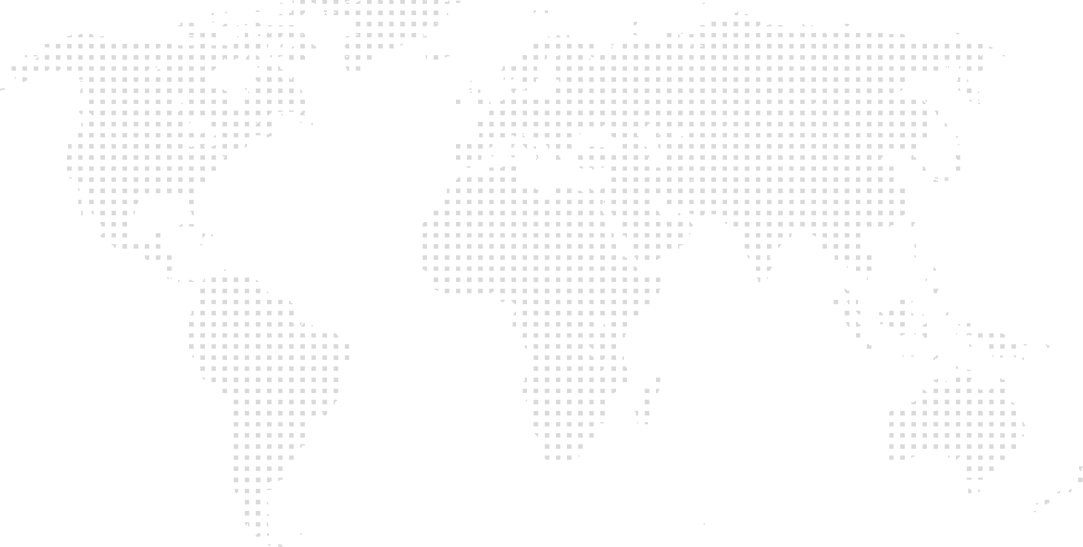Past Events
Twitter feeds
Twitter Feeds
Please follow us on Twitter to receive instant updates on events, activities and news related to the node.
Join Us twitter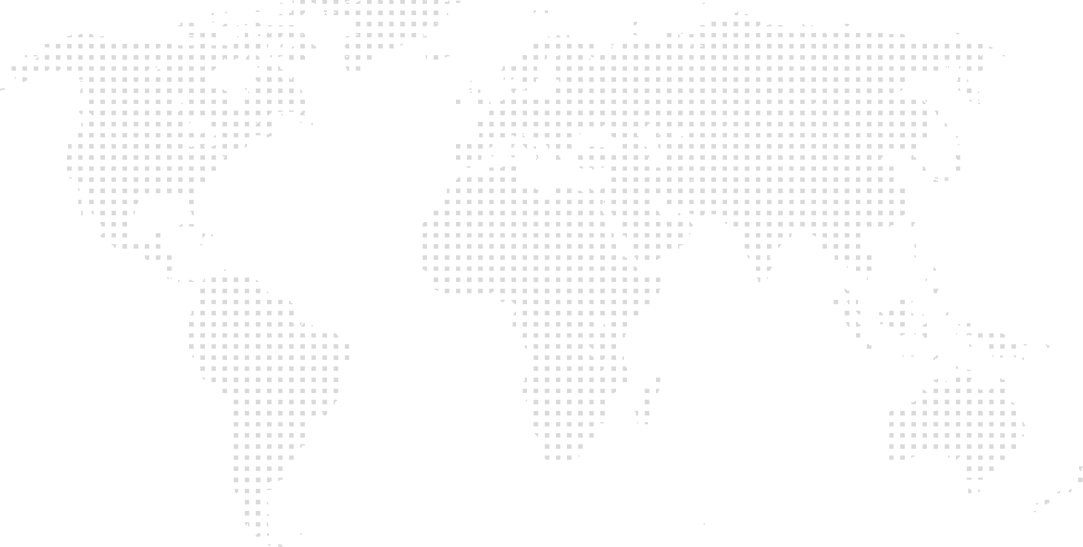
On Outlook
1. Log in to outlook.com
2. Go to your calendar
2. Click "Add Calendar"
3. Click "Subscribe from Web"
4. Insert this link:
https://calendar.google.com/calendar/ical/gjgoc01lc9oba5edbg7j4nq9f8%40group.calendar.google.com/public/basic.ics
6. Click "Import" and customise your calendar
On iCalendar
1. Open iCalendar
2. Click "File"
3. Click "New Calendar Subscription..."
4. Insert this link:
https://calendar.google.com/calendar/ical/gjgoc01lc9oba5edbg7j4nq9f8%40group.calendar.google.com/public/basic.ics
5. Select "Every 5 mins" for "Auto-Refresh" option
Please follow us on Twitter to receive instant updates on events, activities and news related to the node.
Join Us twitter